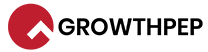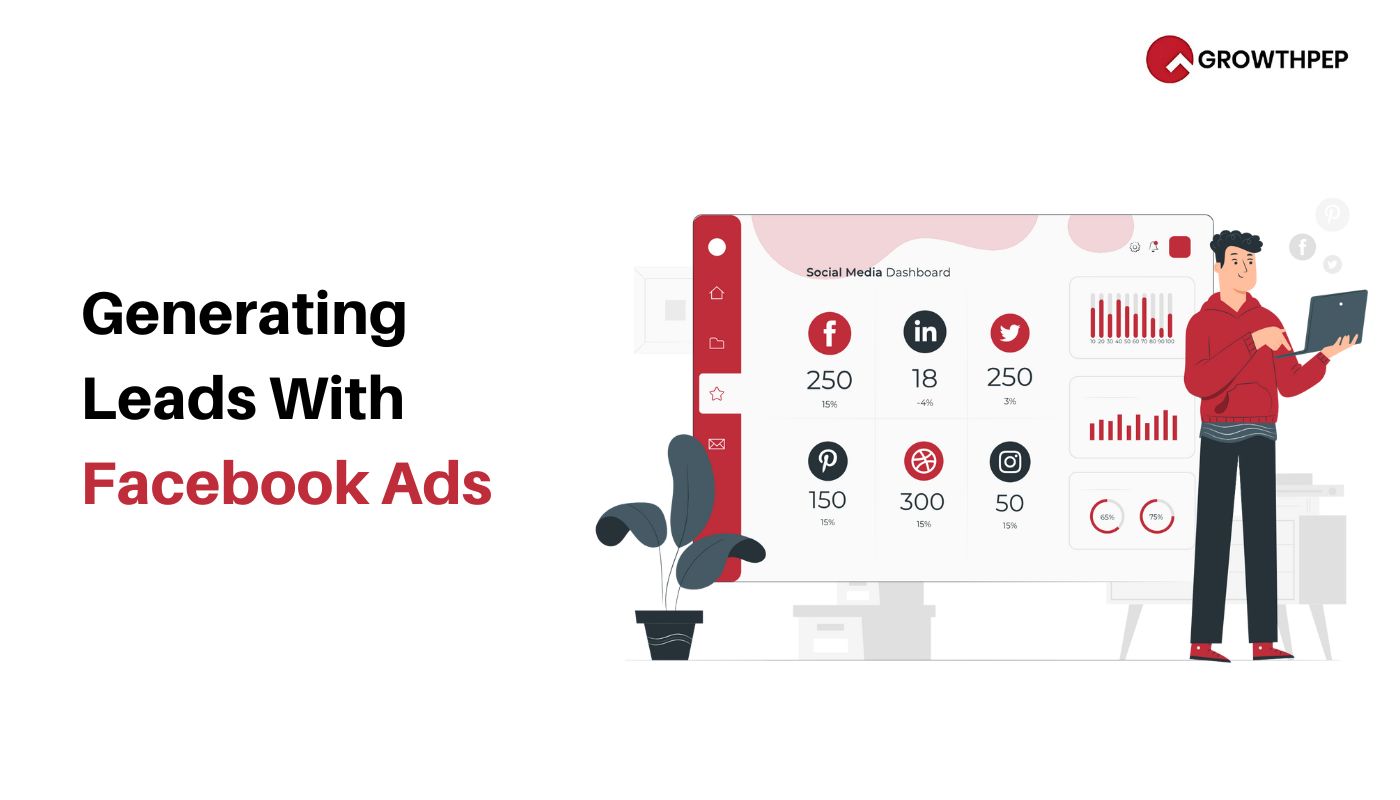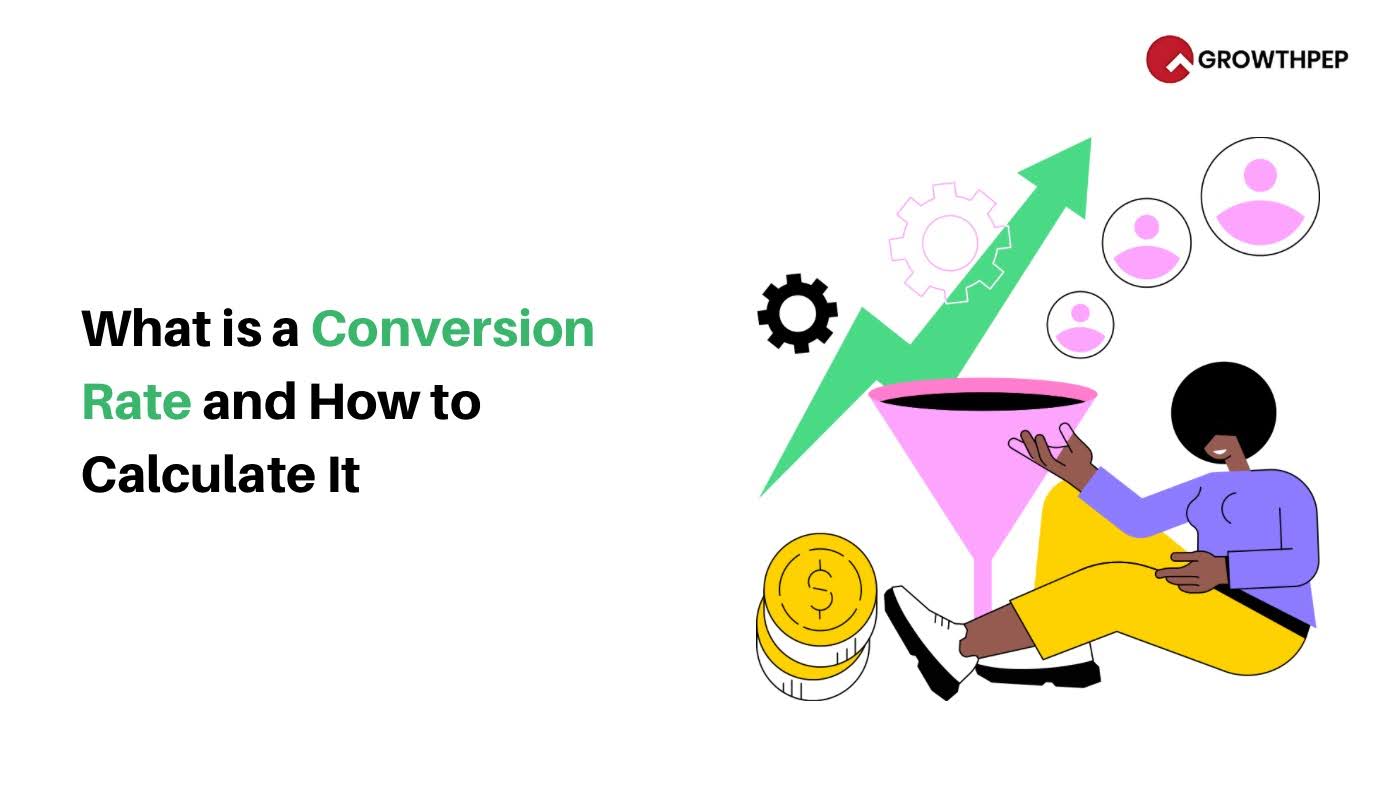Guide to Generating Leads With Facebook Ads
Why chase down leads in a crowded market when you can have them slide into your CRM like butter on hot toast?
Facebook lead-generation ads have become a cornerstone of successful marketing strategies. With over 2.8 billion monthly active users, Facebook offers businesses a powerful platform to reach potential customers, gather valuable data, and convert interest into actionable leads. Whether you’re a seasoned marketer or new to digital advertising, understanding how to leverage Facebook lead-generation ads can significantly boost your ROI and help you scale your operations effectively.
This guide will cover everything you need to know about generating leads with Facebook lead generation ads, from understanding how they work to tips on optimising your campaigns for better results.
Let’s start by understanding how Facebook lead-generation ads work.
What are Facebook Lead Ads?
Facebook Lead Ads are a specialised ad format designed to help businesses collect user information directly within the Facebook platform without requiring users to leave the app or website. When users click on a Lead Ad, they are presented with a pre-populated form based on the information they’ve already shared with Facebook, such as their name, email address, and phone number. This seamless experience encourages higher conversion rates, as it reduces the friction typically associated with filling out forms.
Lead Ads benefit businesses looking to generate leads for their products or services, whether for newsletter sign-ups, event registrations, or sales inquiries. The collected data can be automatically synced with the business’s CRM or email marketing tools, streamlining the lead nurturing process. This ad format is highly effective for companies aiming to grow their customer base and engage potential clients with minimal effort.
But how do these ads work? Let’s get into knowing that –
How Facebook Lead Ads Work
Facebook lead generation ads are designed to help businesses collect information from potential customers directly within the Facebook platform. Instead of redirecting users to a separate landing page, Facebook lead generation ads allow users to fill out a form (an Instant Form) within the Facebook app. This streamlined process reduces friction, making it easier for users to submit their information, thereby increasing the chances of conversion.
Users who click on a Facebook lead generation ad are presented with a form pre-populated with their Facebook profile information. This form can include fields such as name, email, phone number, and other details relevant to your business. Once the form is submitted, the lead is captured and accessed through Facebook’s Leads Center or integrated directly into your CRM system.
Now that you understand how these ads work let’s examine their benefits.
Benefits of Using Facebook Lead Ads
Regarding lead generation, Facebook lead generation ads offer many advantages that can significantly improve your campaign’s performance. These ads are designed to simplify capturing potential customer information, making it easier for businesses to grow their leads efficiently. Here are some key benefits of using Facebook lead-generation ads:
1. High Audience Reach and Conversion
Facebook lead generation ads tap into Facebook’s vast user base, offering unparalleled audience reach. With precise targeting options, you can ensure that your ads are seen by the right people, increasing the likelihood of generating high-quality leads.
2. Mobile Optimisation
More than 90% of Facebook users access the platform via mobile devices. Facebook lead generation ads are optimised for mobile, ensuring users can easily view and interact with your ads without disruptions.
3. Reduced Conversion Friction
Traditional lead generation methods often require users to leave the platform, increasing the chances of drop-offs. Facebook lead-generation ads eliminate this friction by allowing users to complete the entire process within the app, resulting in higher conversion rates.
4. Precise Targeting
One key advantage of Facebook lead generation ads is the ability to target specific audiences based on demographics, interests, behaviors, and more. This precision targeting ensures that your ads reach individuals most likely interested in your offerings.
5. Cost Savings
Facebook lead-generation ads can be more cost-effective than other forms of lead generation. The reduced friction and high conversion rates mean you’re spending less per lead, ultimately improving your overall ROI.
6. Increased Brand Awareness
Facebook lead-generation ads help increase brand awareness even if users wait to convert immediately. As users see and interact with your ads, they become more familiar with your brand, which can lead to conversions down the line.
7. Time Efficiency
Facebook lead generation ads streamline the lead collection process, saving you time on follow-up and nurturing. By integrating your CRM with Facebook, leads are automatically transferred, allowing quicker follow-up and higher chances of conversion.
8. Customisable Tool
Facebook lead generation ads offer a range of customisation options, from the ad format to the fields included in the Instant Form. This flexibility allows you to tailor your ads to meet your business goals and audience needs.
Ready to get started? Let’s follow the steps to set up your first Facebook lead ad campaign.
Also Read: Performance Marketing Strategies in e-commerce 2024
Step-by-Step Guide to Set Up Your Facebook Lead Ads
Setting up Facebook lead generation ads may seem daunting initially, but with a step-by-step approach, you can easily create a campaign that drives high-quality leads for your business. By following these steps, you’ll be well on your way to capturing potential customers’ information and boosting your conversion rates.
1. Selecting ‘Lead Generation’ as Campaign Objective
To get started, log in to Facebook Ads Manager. Create a new campaign and select “Lead Generation” as your objective. This objective is crucial because it signals to Facebook’s algorithm that your goal is to collect leads, allowing the platform to optimise your ad delivery. This optimisation is especially beneficial for businesses that gather customer information to drive sales, such as eCommerce stores or lead generation services.
2. Configuring the Ad Set: Budget, Schedule, and Lead Method
At the ad set level, you’ll configure the foundational elements of your campaign:
- Budget: Decide between a daily or lifetime budget, depending on how you want to manage your ad spend. A daily budget spreads your spending evenly over the day, while a lifetime budget gives you more flexibility to spend more on high-traffic days.
- Schedule: Choose when your ads will be active. If your business has specific peak hours, scheduling ads to run during these times can lead to better results. For instance, eCommerce stores might succeed in running ads during lunch breaks or after work hours.
- Lead Method: Facebook offers multiple lead collection methods:
- Instant Forms: This is the most popular option. Users fill out a form directly on Facebook or Instagram without leaving the platform. Instant forms can be pre-filled with user data, making it easier for potential customers to sign up.
- Messenger: This option allows users to submit their details via Facebook, facilitating real-time communication. It’s ideal for businesses that want to engage with leads immediately, such as service providers.
- Calls: This method prompts users to call your business directly, which benefits companies that rely on phone interactions, like real estate agencies or high-ticket services.
3. Defining and Targeting Custom Audiences
Audience targeting is pivotal to the success of your Facebook Lead Ads campaign. Here’s how to make your targeting stand out:
- Custom Audiences: Create custom audiences using data from your existing customer base. This can include people who have visited your website, interacted with your social media profiles, or subscribed to your email list. Custom Audiences are highly effective for retargeting warm leads already familiar with your brand.
- Lookalike Audiences: Once you have a Custom Audience, you can create Lookalike Audiences to reach new people who share similar characteristics with your existing customers. This is particularly useful for scaling your reach and attracting new leads likely to convert.
- Detailed Targeting: Use Facebook’s advanced targeting options to narrow your audience based on demographics, interests, and behaviours. For instance, an eCommerce store specialising in eco-friendly products might target users interested in sustainability and green living.
4. Ad Placements Across Facebook’s Platforms
Facebook allows you to choose where your ads will appear across its platforms, including Facebook, Instagram, Messenger, and the Audience Network. Here’s how to optimise your ad placements:
- Automatic Placements: For most campaigns, it’s advisable to use automatic placements. Facebook will automatically optimise your ad delivery to achieve the best results at the lowest cost, showing your ads on the platforms where they are most likely to perform well.
- Manual Placements: If you prefer more control, you can manually select the platforms and devices where your ads appear. For example, if your target audience is primarily on Instagram, you might show your ads only on Instagram feeds and stories.
5. Crafting the Lead Form
The lead form is the heart of your Facebook Lead Ads campaign. It’s where users will submit their information, so making it as user-friendly and compelling as possible is key. Here’s how to make your lead form stand out:
- Form Type: Depending on your goals, choose between a more straightforward form (higher intent) or a longer form (More Volume). Higher intent forms often include an additional step to ensure the lead is serious, while more volume forms are quicker and may attract more leads but with lower intent.
- Custom Questions: Add custom questions that align with your business goals. For example, an eCommerce store might ask users about their preferred product categories, while a service provider might inquire about their budget or project timeline. Keep questions short and relevant to avoid overwhelming users.
- Privacy Policy: Include a link to your privacy policy to ensure transparency and build trust with your audience. Facebook requires this to comply with data protection regulations.
- Thank You Screen: After a user submits the form, they’ll see a thank you screen. Use this opportunity to provide the next steps, such as visiting your website, downloading a free resource, or scheduling a consultation call. Including a clear call to action here can help guide the lead further down your sales funnel.
6. Creating Compelling Ad Creatives
Your ad creative captures attention and encourages users to engage with your lead form. Here’s how to create ads that stand out:
- Visuals: Use high-quality images or videos that resonate with your target audience. For example, an eCommerce store could showcase best-selling products in action, while a service provider might use a testimonial video from a satisfied client.
- Copy: Write concise and compelling ad copy that communicates the value of your offer. Highlight the benefits of submitting the lead form, such as gaining access to exclusive content, a discount, or a free consultation. Make sure your copy aligns with your audience’s needs and pain points.
- Call-to-Action (CTA): Choose a CTA button that reflects the action you want users to take, such as “Sign Up,” “Get Offer,” or “Learn More.” A strong CTA can significantly increase your conversion rates.
7. Reviewing and Publishing Your Lead Ads
Before publishing your lead ads, it’s crucial to review all aspects of your campaign to ensure everything is set up correctly:
- Review Audience Targeting: Double-check that your audience targeting aligns with your campaign goals. Ensure that your custom and lookalike audiences are appropriately defined and that your detailed targeting is accurate.
- Preview Ad Creatives: Use Facebook’s ad preview tool to see how your ads appear on different devices and platforms. Make sure your visuals and copy look good across all placements.
- Check Lead Form: Test your lead form to ensure it works correctly and that all questions and fields function as intended.
- Review Budget and Schedule: Confirm that your budget and schedule settings match your overall campaign strategy.
Once satisfied with everything, click the “Publish” button to launch your Facebook Lead Ads campaign.
8. Monitoring and Optimising Your Campaign
After your lead ads are live, it’s essential to monitor their performance regularly and make adjustments as needed:
- Analyze Performance Metrics: Monitor key metrics such as Cost Per Lead (CPL), click-through rate (CTR), and conversion rate. Use Facebook Ads Manager’s reporting tools to track these metrics and identify areas for improvement.
- A/B Testing: Test different ad creatives, copy, and targeting options to see what works best. For example, you might test different headlines or visuals to determine which generates the most leads.
- Adjust Bidding and Budgeting: If your campaign is underperforming, consider adjusting your bidding strategy or reallocating your budget to the best-performing ads and placements.
- Refine Targeting: Based on the data you collect, refine your audience targeting to focus on the most likely to convert segments. For instance, if you find that a particular age group or interest category drives the most leads, you can increase your targeting efforts.
With the setup completed, it’s time to move on to the fun part—creating and designing your lead ad.
Also Read: Strategies for Lead Generation in Digital Marketing
Creating and Designing Your Lead Ad
The success of Facebook lead generation ads depends mainly on how well they are designed and structured. A well-crafted ad will capture attention and encourage users to take action and submit their information. Here’s how to create and design an effective Facebook lead-generation ad.
1. Choosing Ad Format
Facebook provides various ad formats, including carousels, single images, or video ads. Your selected format should align with your campaign objectives and resonate with your target audience. For instance, video ads are often more engaging, while carousel ads allow you to showcase multiple products or services.
2. Configuring Ad Creatives
Once you’ve selected your ad format, it’s time to configure the ad creatives. This includes choosing the media (image or video), writing a compelling description, creating an attention-grabbing headline, and selecting a strong call-to-action (CTA) that encourages users to click on the ad.
3. Setting Up the Instant Form
The Instant Form is where you’ll collect user information. You can choose between a more straightforward form or one with higher intent, which includes additional questions. The form should have a clear and concise introduction, relevant questions, a privacy policy link, and a thank-you message upon completion. Be sure to keep the form short to reduce drop-offs.
Now that your ad is designed and ready, let’s explore some tips to optimise it for the best results.
Also Read: Understanding the Basics of Google Ads and PPC Marketing
Tips to Optimise Facebook Lead Ads
Optimising your Facebook lead generation ads is crucial for improving performance and maximising ROI. By applying strategic tweaks and continuously refining your campaigns, you can ensure that your ads resonate with the target audience and generate more qualified leads. Here are some practical tips to optimise your Facebook lead-generation ads:
1. Capitalising on Facebook Audience Insights
Use Facebook Audience Insights to understand better your audience’s behavior, preferences, and demographics. This data can inform your targeting strategy and help you create more relevant and effective Facebook lead-generation ads.
2. Creating Unique Ad Sets for Each Audience
Avoid a one-size-fits-all approach. Instead, create unique ad sets tailored to different audience segments. This allows you to personalise your messaging and increase the relevance of your ads, leading to higher engagement and conversion rates.
3. Using High-Quality Imagery and Videos
Visual content is crucial for grabbing users’ attention. Ensure that your Facebook lead generation ads include high-quality images or videos that are visually appealing and aligned with your brand identity.
4. Experimenting with Video Content
Videos perform better than static images in terms of engagement. Experiment with different types of video content, such as tutorials, testimonials, or behind-the-scenes footage, to see what resonates best with your audience.
5. Monitoring and Analysing Performance Regularly
Monitor the performance of your Facebook lead generation ads closely. Regularly monitor vital metrics such as click-through, conversion, and cost per lead. Use this data to make informed decisions and adjust your campaign strategy.
6. Retargeting Audiences for Better Conversion
Retargeting is a powerful way to re-engage users who have previously interacted with your ads but didn’t convert. By creating custom audiences for these users, you can serve them tailored Facebook lead-generation ads, encouraging them to take the next step.
Finally, let’s discuss tracking and managing the leads you generate efficiently.
Also Read: Understanding What Marketing Funnels Are and How They Work
Tracking and Managing Leads
Once your Facebook lead generation ads start bringing in leads, it’s essential to have an efficient system in place to track and manage them. Proper lead management ensures you can follow up on time, nurture prospects, and ultimately convert them into customers. Here’s how you can track and manage leads generated through Facebook lead generation ads:
1. Configuring Lead Form Tracking Parameters
Tracking is essential for measuring the success of your Facebook lead-generation ads. Set up tracking parameters to monitor form submissions and gain insights into which ads drive the most leads.
2. Duplicating and Editing Lead Ads Forms
Consider duplicating and editing existing forms to streamline the process of creating multiple Facebook lead-generation ads. This allows you to quickly create new ads while maintaining consistency in your lead collection efforts.
3. Options for Lead Management
Once you’ve started collecting leads, you must manage them effectively. Facebook’s Leads Center provides a centralised location to view and manage your leads. Alternatively, you can integrate your CRM with Facebook to automate the lead management process and ensure timely follow-up.
Conclusion
Generating leads with Facebook lead-generation ads is a highly effective way to grow your business and reach your target audience. Following the steps outlined in this guide, you can create and optimise your ads to maximise conversions and achieve your marketing goals.
At Growthpep, we specialise in helping businesses like yours generate leads and scale their operations through ROI-driven performance marketing. Our services include social media marketing, search engine marketing, lead generation, and e-commerce sales.
If you want to improve your lead generation efforts, contact Growthpep today. Let us help you achieve measurable results!